
Public Gold Gold In Transit (GIT) – Servis Pos Emas Ke Rumah | Emas2U.com – Public Gold telah melancarkan Gold In Transit (GIT) yang memberi kemudahan servis pos emas fizikal terus ke rumah pelanggan. Servis GIT ini merupakan servis penghantaran emas secara pos ke rumah yang pertama di Malaysia.
Ini sekaligus memudahkan pelanggan yang lokasi rumahnya berada jauh dari cawangan Public Gold untuk menerima emas yang ditempah.
Cara-Cara Membuat Pembelian Secara Gold In Transit (GIT)
1. Maklumkan kepada cawangan berkaitan untuk servis Gold In Transit
a. Tempahan Proforma
atau;
b. Pengeluaran GAP. [Apa itu GAP?]
2. Pastikan pembayaran penuh telah dibuat sebelum meneruskan dengan transaksi GIT.
a. Bagi pengeluaran GAP, anda perlu membayar Gold Premium (GP) [Apa Itu Gold Preimum GP?] terlebih dahulu ke akaun bank Public Gold seperti di bawah:
PUBLIC GOLD MARKETING SDN. BHD.
i. Bank : Malayan Banking Berhad (Maybank)
Acc No. : 5071-3410-4563
Swift No. : MBBEMYKL
ii. Bank : Public Bank Berhad
Acc No : 3167-52-0833
Swift No : PBBEMYKL
b. Selepas bank in, whatsapp bukti pembayaran kepada Public Gold. Rujuk cawangan-cawangan berdekatan anda, klik sini
3. Selepas cawangan terima keterangan, cawangan akan teruskan dengan proses GIT.
4. Terima pemakluman arahan daripada cawangan untuk luluskan transaksi.
5. Login ke Public Gold Account di Public Gold Website.
6. Di page My Account, cari “My Shipping” seperti di bawah dan klik
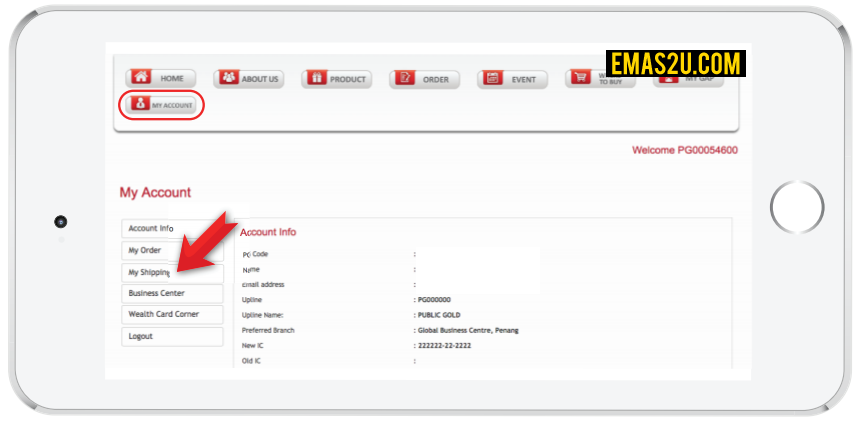
7. Selepas masuk ke page My Shipping, Cari senarai shipping dengan status “Unpaid”. Klik pada nombor ID untuk lihat detail.
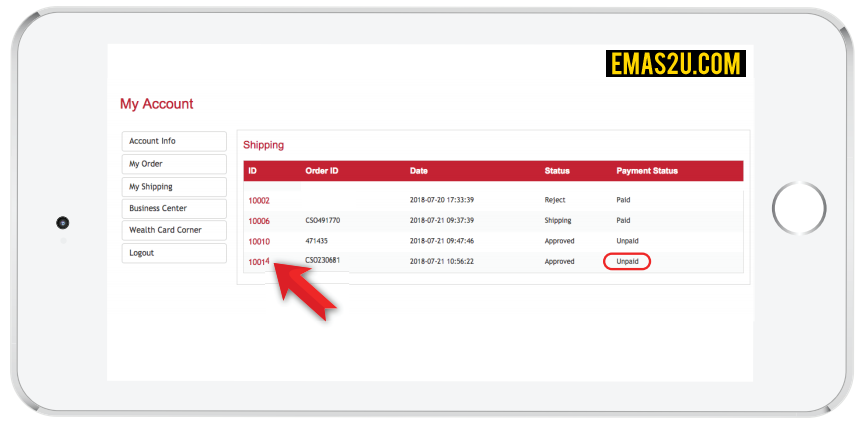
8. Isikan detail shipping seperti di bawah.
a. Pastikan no telefon bimbit betul untuk terima SMS. TAC akan dihantar melalui SMS untuk sahkan transaksi.
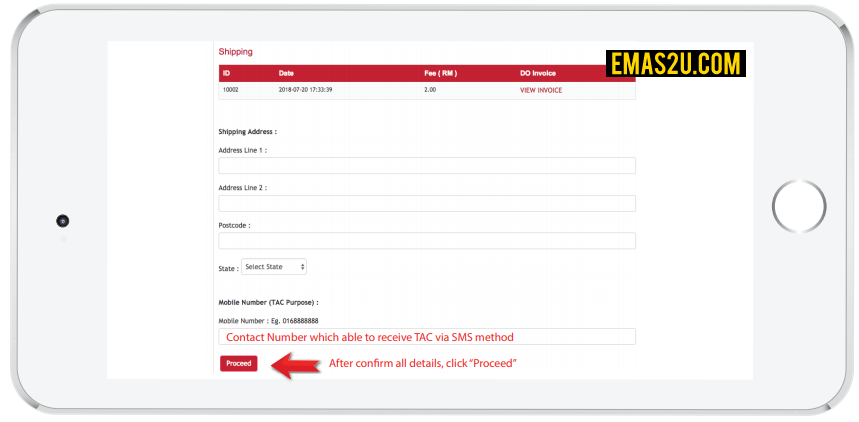
b. Caj shipping seperti di bawah:
Semenanjung Malaysia, 1st 1 gram RM10, setiap tambahan 1g berikutnya +RM2
Sabah/Sarawak, 1st 1 gram RM15, setiap tambahan 1g berikutnya +RM2
9. Selepas klik butang “Proceed”, anda akan terima kod TAC melalui SMS seperti di bawah:
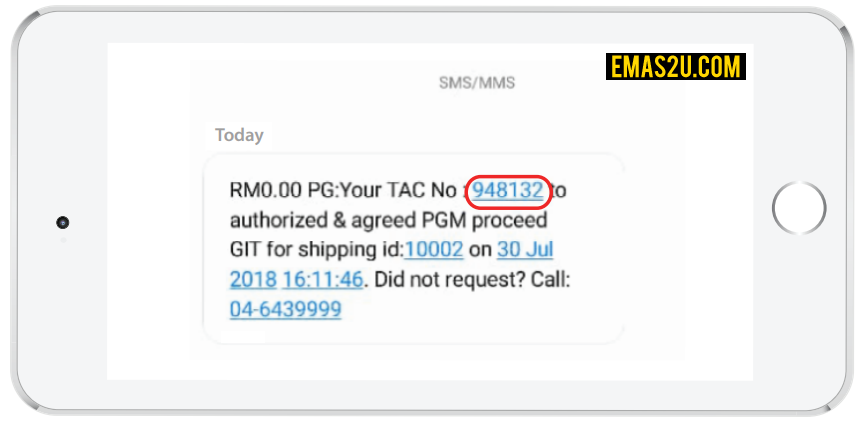
10. Isikan kod TAC tersebut dan klik butang “Proceed”.
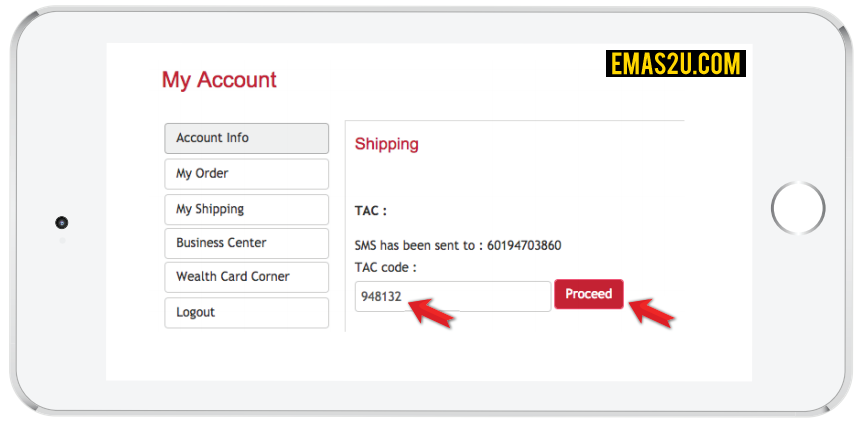
11. Selepas masukkan TAC dan sahkan transaksi, lakukan pembayaran caj Gold In Transit (GIT)
Pilih metod pembayaran dan klik butang “Proceed”.
a. Bayar melalui FPX.
Or;
b. Bayar secara bank transfer dan upload resit pembayaran
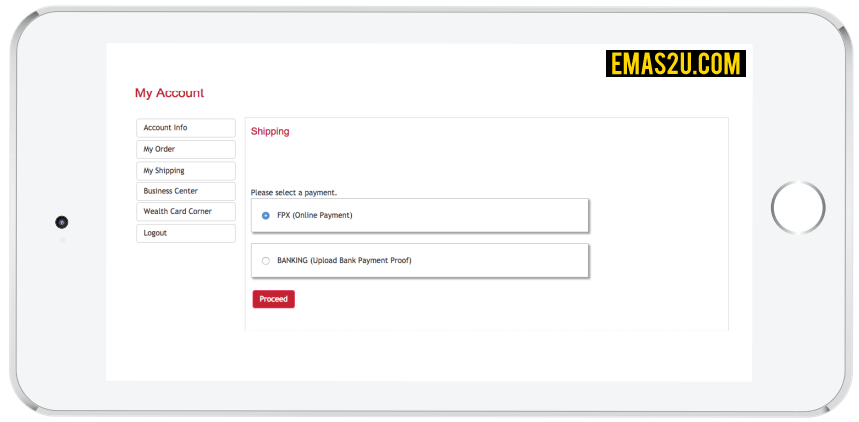
12. Selepas pembayaran selesai, Cawangan Public Gold akan terima email dan teruskan dengan GIT.
13. Jadual penghantaran adalah seperti di bawah.

14. Tracking number boleh didapati dengan menghubungi cawangan.
15. Terima parcel dalam 3-5 hari bekerja. Jika lebih 5 hari, maklum pada cawangan.
How To Apply Gold In Transit (GIT)
1. Inform related branches for GIT transaction.
a. Proforma order
Or;
b. GAP withdrawal
2. Make sure full payment is made before proceed for GIT transaction.
a. For GAP withdrawal required to bank in Gold Premium in advance to Public Gold Bank Account as below:
PUBLIC GOLD MARKETING SDN. BHD.
i. Bank : Malayan Banking Berhad (Maybank)
Acc No. : 5071-3410-4563
Swift No. : MBBEMYKL
ii. Bank : Public Bank Berhad
Acc No : 3167-52-0833
Swift No : PBBEMYKL
b. After bank in Gold Premium, Whatsapp proof of payment to your service branch.
i. Refer Branches Contact list – Click here
3. After service branch received complete details, branch will proceed for GIT requisition.
4. Receive instruction from branch to approve GIT transaction.
5. Login Public Gold Account at Public Gold Website. www.publicgold.com.my
6. At My Account page, find “My Shipping” tab as below, and click the button
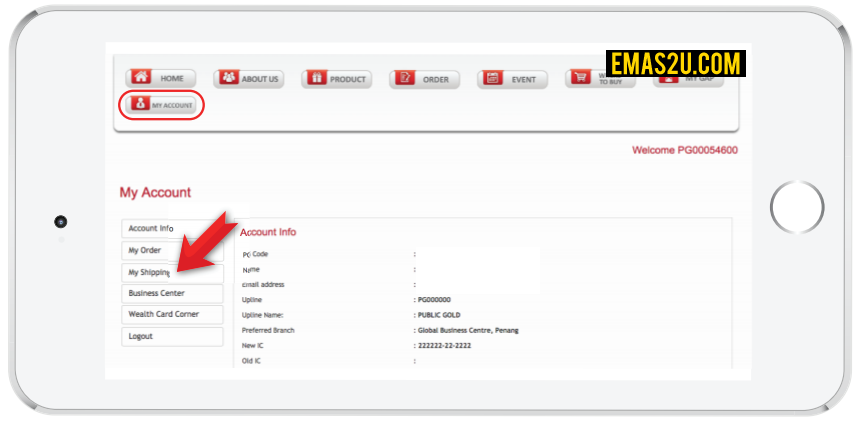
7. After login to My Shipping page, find the shipping list which under “Unpaid” status. And click on the ID number to view details.
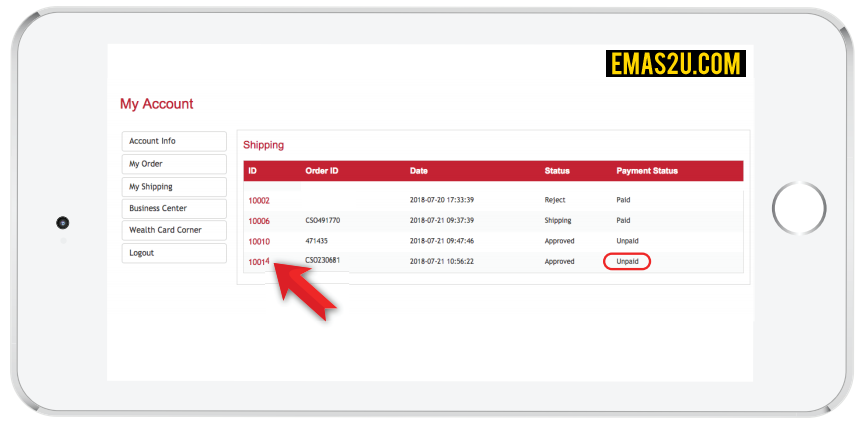
8. Fill in shipping details as below.
a. Make sure the contact number is able to receive SMS. TAC will send via SMS to verify the transaction.
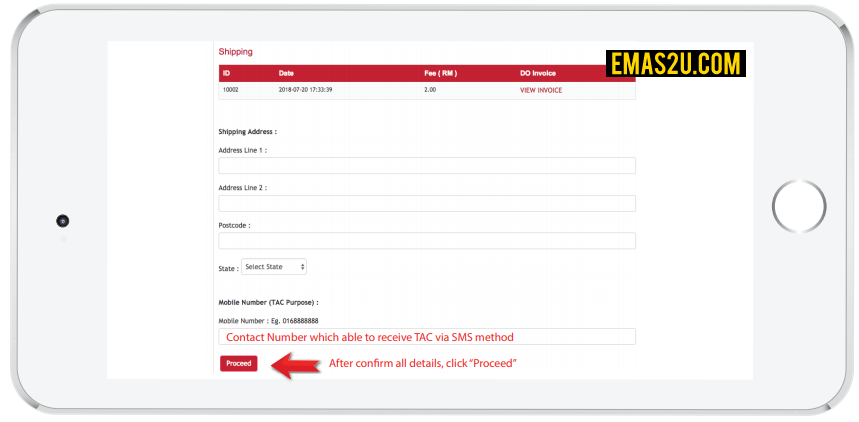
b. Shipping charges as below:
West Malaysia, 1st 1 gram RM10, incremental 1g +RM2
Sabah/Sarawak, 1st 1 gram RM15, incremental 1g +RM2
9. After click proceed button, receive TAC code via SMS as below.
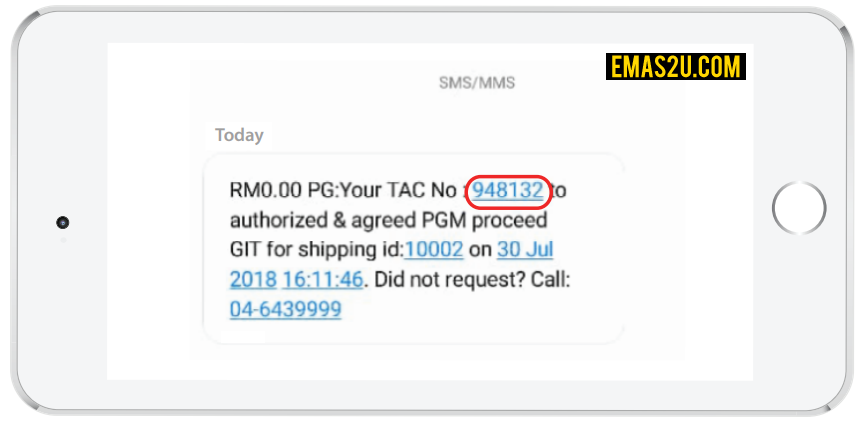
10. Key in the TAC code into column and click “Proceed” button.
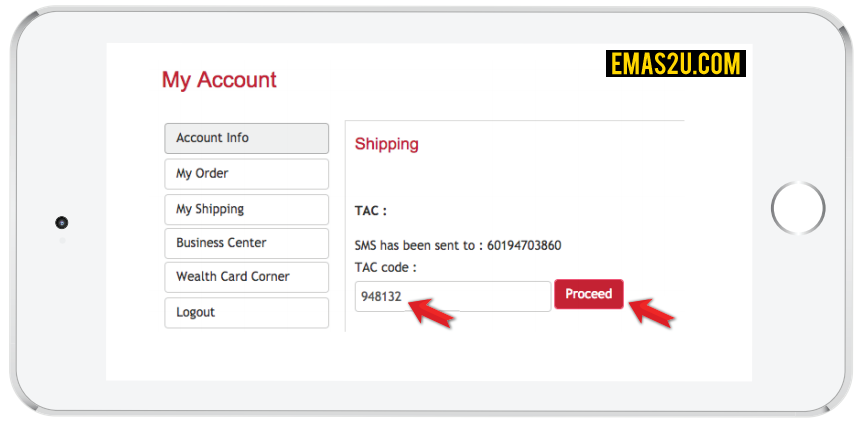
11. After key in TAC confirm and verify the shipping, make payment for the shipping charges.
Select payment method, and click Proceed button.
a. Make payment via FPX.
Or;
b. Pay via bank transfer and upload the payment slip
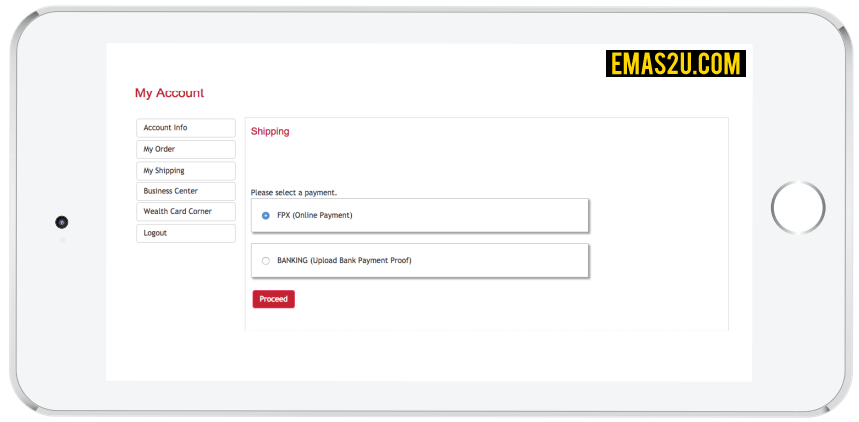
12. After payment complete, Public Gold Branch will receive email notification and proceed for GIT.
13. The parcel delivery date as listed below.

14. Consignment Tracking number will be able to obtain by request from service branch. (soon will automatically update at My Shipping status)
15. Receive parcel within 3-5 working days. If more than 5days, kindly inform your service branch.
Nak mula simpan emas? Mesti ada ILMU. BACA Ebook Emas A-Z. Download di Ebook.Emas2U.com
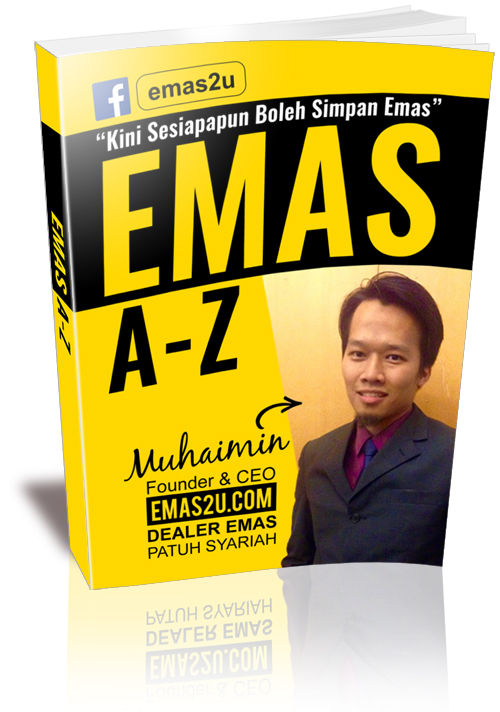
Hubungi saya untuk bimbingan emas percuma
Muhammad Muhaimin bin Mohd Isa
Dealer Emas Public Gold Patuh Syariah
012-230 2158
Emas2U.com | EBook Emas A-Z (Percuma)





Pingback:Persoalan & Ilmu Simpanan Emas – Emas2U – Tips Pelaburan Emas
Pingback:Keburukan Public Gold – Emas2U – Tips Pelaburan Emas
Pingback:5 Step Mudah Tebus Emas Fizikal Dari Akaun GAP & Pos Ke Rumah – Emas2U – Tips Pelaburan Emas